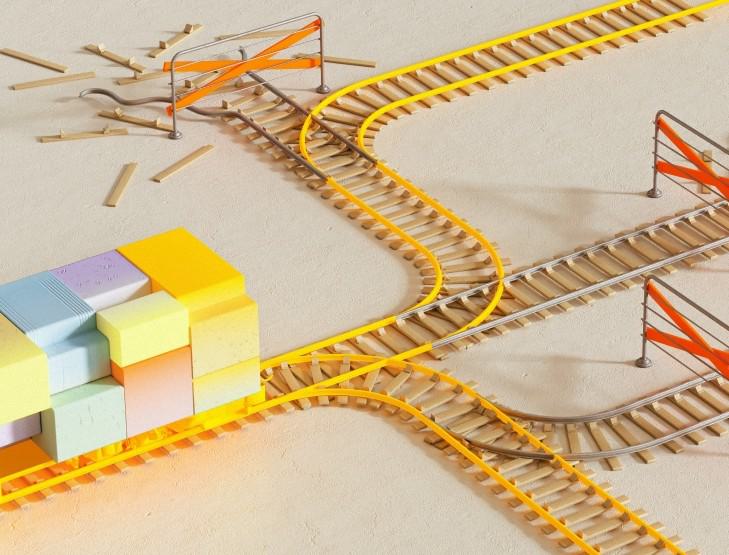
Do Migration Projects Help or Hurt SEO?
You may have heard that a migration project will destroy your search engine optimization (SEO) rankings and cause de facto traffic loss. This is—fortunately—false. Or at least, avoidable, with a well-planned and executed migration strategy.
But first–what exactly is SEO and why would migration impact it?
SEO refers to the processes of maximizing visibility of and traffic to your website so that it returns high on the list of organic results by a search engine. Intentional metadata, relevant keywords, hierarchical header structure, and descriptive links can greatly impact your SEO.
Assessing your current site health should be one of the first steps in any SEO-conscious migration project because it'll help you get a grip on the scope of work ahead and set the bar for your post-launch goals. There are a bunch of tools geared to help you assess the SEO health of your website like Google Analytics, Google PageSpeed Insights, Google Search Console, site crawl software, and free versions of platforms such as SEMRush.
Basically, SEO is affected anytime changes are made to a site’s domain, content management system (CMS), or URLs. In a content migration project, any or all of your site’s taxonomy, information architecture (IA), and internal links could shift regardless of whether your project accompanies a redesign. These changes can throw search engines for a loop as they struggle to understand your new site, which is how organic search visibility takes a dive.
Thankfully, you can offset a lot of these dangers with careful planning and an experienced migration team.
Here are a few keys to prevent traffic and ranking losses:
1. Pick a strategic launch date
While comprehensive planning can prevent a lot of mishaps, you need to be able to quickly identify and address post-launch SEO demands. Make sure your site launch is planned during a time that will least impact users and can be completely supported by your team. For example, one of our migration clients within higher education chose to stagger the launch of their eight department sites during summer 2021 so that students wouldn’t be impacted during the core academic year.
2. Use a test server/development site
Having a space to test and review your new website pre-launch is essential. Lack of testing makes room for error and can leave your team scrambling to figure out where they went wrong. In all of the CMS Fastspot supports—WordPress, BigTree, Drupal, and Craft—301 redirects (permanent) can be implemented before launch, which gives you time to work out any hiccups.
3. Set up redirections
Redirects are basically instructions for search engines and users to find pages that may not exist in your new site, live under new names, or in different locations. When redirects aren’t implemented correctly, users can land on irrelevant or Not Found (404) pages. This negatively affects site bounce and conversion rates, rankings, and organic search visibility.
So, what can you do? There are several types of redirects that can fix this issue: 301, 302, JavaScript, or meta refresh. Most often, we recommend preparing permanent 301 redirects in cases where the old and new URl are different. 302 redirects are temporary and should only be used in situations where the redirect doesn’t need to live permanently. We don’t recommend meta refresh or JavaScript redirects.
A strong redirect strategy that captures all IA levels will save your team from a lot of time scrolling through your site crawler or content performance platform to identify broken pages. Get in touch with a member of our team to discuss how Fastspot can help.
4. Create a custom 404 page
No matter how strong the strategy is, broken pages may still slip through the cracks. An engaging, custom 404 page should help users navigate back to the homepage or suggest related pages.
5. Submit your XML sitemap
Submit your sitemap to Google Search Console once you’re satisfied that all redirects work correctly in your new site. Make sure there are zero URLs resulting in 404 errors and that all URLs point to end destinations rather than redirects or canonical pages.
This will help search engines index your new URLs and reroute traffic, thus setting your SEO up for success.
6. Migrate page-level metadata
Metadata can have a significant effect on your keyword rankings, and it’s what users usually see as the text in search results. Migrating all of your title tags, meta descriptions, and alternative text can help users and search engines relocate a page’s destination in your new site.
Site crawl tools like ScreamingFrog can help you assess your current metadata; keep an eye out for missing, repeating, or nonspecific fields. Based on your findings, you may discover that a website redesign is actually a much-needed opportunity to improve this content, just as you would with any other written asset in your new site. We suggest that you have title tags and meta descriptions in place on every page, beginning with home, landing, and highly trafficked pages before working your way to lower priority content.
7. Keep Analytics open
A close eye on your analytics will make sure that you are aware of any issues immediately. We recommend that you create a set list of measurable metrics for success, and analyze these as often as possible, with at least monthly reviews comparing month-over-month and year-over year results in Google Analytics.
While Google Analytics is the primary tool we recommend for gathering and analyzing site metrics, you can also use Google Search Console, Google PageSpeed Insights, accessibility scanners, and site crawl platforms to regularly assess your site’s SEO health.
Appreciate the Big Picture
Our most important advice for anyone beginning a migration project? Know what you’re getting into. These projects require a holistic understanding of all the steps and considerations involved before taking off full force. We encourage you to seek out expert advice or assistance to help you get an idea of big-picture and peripheral considerations—like SEO health—that can easily be overlooked amid competing priorities.
Photo by DeepMind on Unsplash